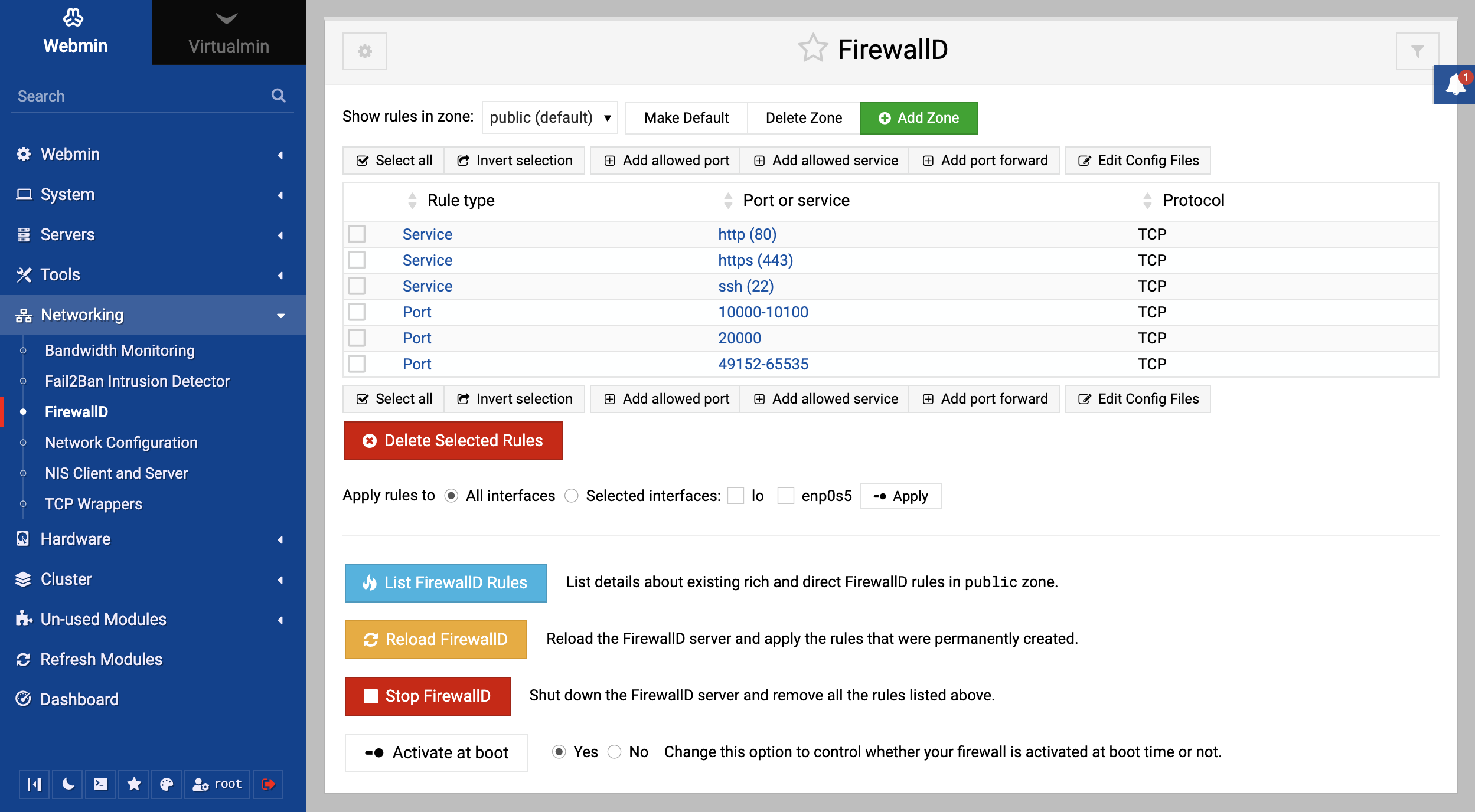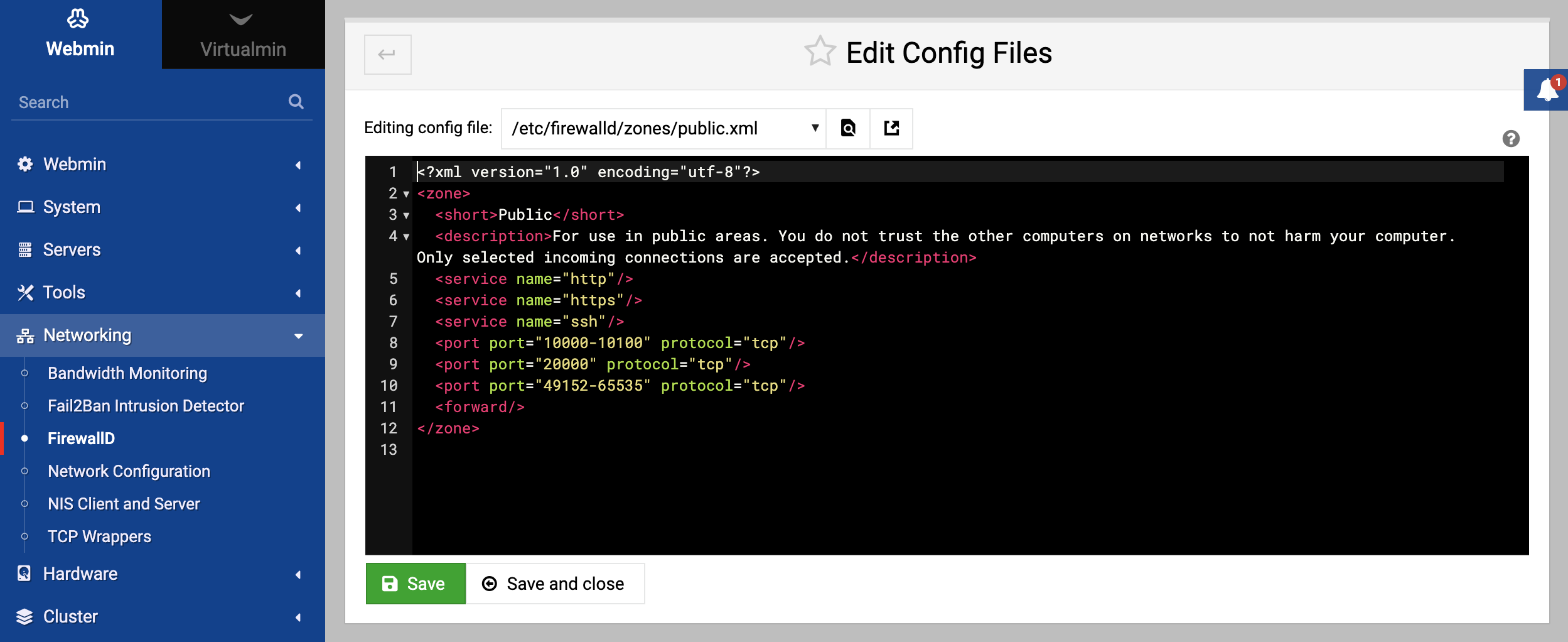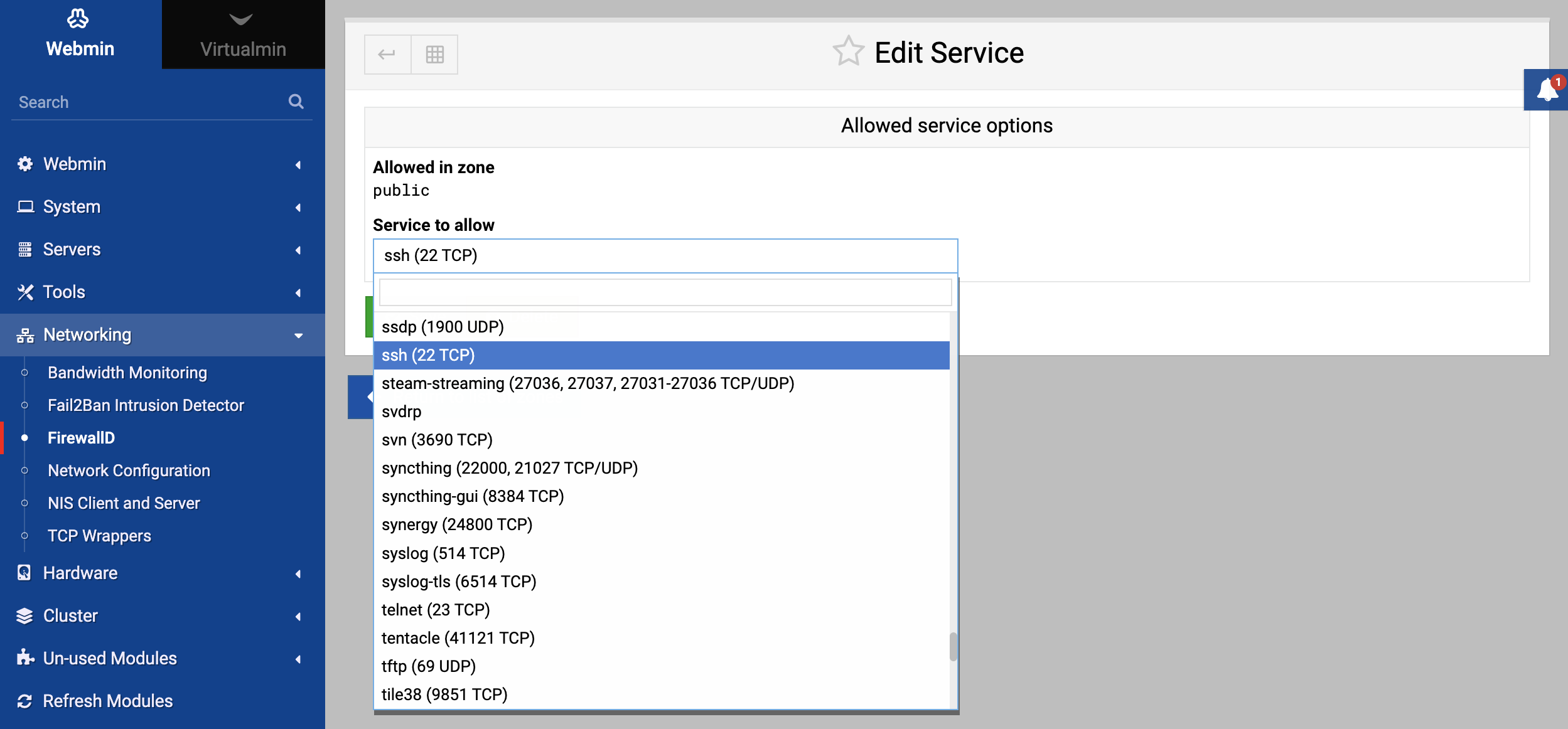About
The FirewallD module in Webmin provides an intuitive interface for managing FirewallD rules on your server. FirewallD is a front-end to nftables or formerly iptables that provides an easier way to manage host-based firewall rules. The module located under the Networking category.
Module Features
Show rules in zone
Use the dropdown menu to select a specific zone and view its rules. Different zones can represent different trust levels for network connections.
Make Default
Set the selected zone as the default zone.
Delete Zone
Remove the selected zone.
Add Zone
Add a new zone to FirewallD.
Rule Management Buttons
Select All Rules
Highlight all rules in the selected zone.
Invert Selection
Toggle the selection status for all rules.
Add Allowed Port
Open a port in the firewall for incoming traffic.
Add Allowed Service
Allow traffic based on a predefined service (e.g., SSH, HTTP).
Add Port Forward
Redirect incoming traffic from one port to another.
Edit Config Files
Delete Selected Rules
After selecting one or more rules, use this button to remove them from the zone.
Apply rules to
All interfaces
The rules will apply to all network interfaces on the server.
Selected interfaces
Choose specific network interfaces for the rules to apply to.
Action Buttons
List Firewall Rules
Displays rich and direct FirewallD rules in the selected (e.g., public) zone.
Reload FirewallD
Implement any permanently created rules without restarting the server.
Stop FirewallD
Turn off the FirewallD service, removing the displayed rules.
Activate at Boot
Toggle whether FirewallD should start automatically when the server boots up.
Edit Service
Click on the Rule Type from the displayed table to open the Edit Service page. Here you can modify the existing service’s parameters and settings.
Configuration
Webmin provides several configurable options for the FirewallD module:
Full path to firewall-cmd program: Specify the complete directory path to the
firewall-cmdexecutable. It’s the command-line client of FirewallD.FirewallD init script name: Define the initialization script used by Webmin to start, stop, or reload FirewallD.
FirewallD configuration directory: This is where Webmin looks for the FirewallD’s configuration files. By default, FirewallD’s configuration is stored in
/etc/firewalld/. However, if your system has a custom location or if you want Webmin to work with an alternative configuration, you can specify that directory here.
Tips
- Always test new rules to ensure they’re working as expected and not accidentally blocking essential services or exposing vulnerabilities.