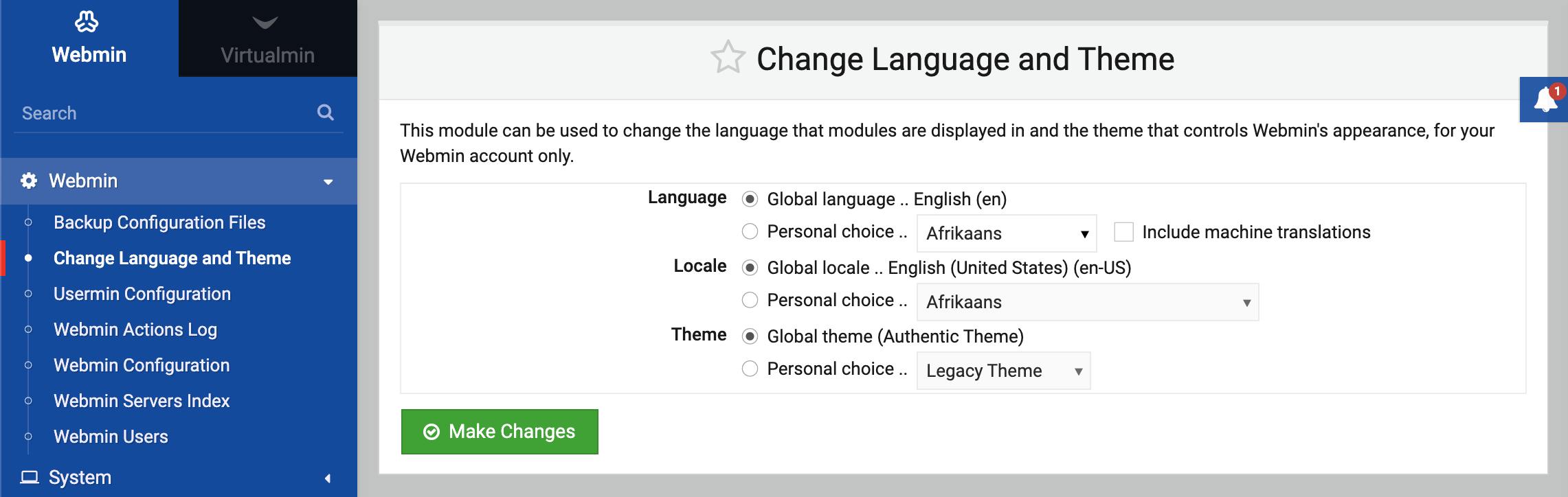Note
All changes made in this module are user based and not affected by settings from the global configuration defined in the Webmin Configuration module.
All changes made in this module are user based and not affected by settings from the global configuration defined in the Webmin Configuration module.
Language
As explained on Webmin Configuration, Webmin supports multiple languages for its web interface.
You can select a different language to be displayed for the currently logged in user as follows:
- Open the Change Language and Theme module under the Webmin category.
- In the Language field, select Personal choice and select a language from the menu.
- Click Make Changes.
Locale
Webmin supports numerous locales, which define how date and time are presented. To change the locale for the currently logged in user do the following:
- Open the Change Language and Theme module under the Webmin category.
- In the Locale field, select Personal choice and select a locale from the menu.
- Click Make Changes.
Theme
Webmin also supports multiple user interface themes, which define the page layout, color scheme and many types. To change the theme for your current login only, do the following:
- Open the Change Language and Theme module under the Webmin category.
- In the Theme field, select Personal choice and select a theme from the menu.
- Click Make Changes.
This will cause the entire Webmin UI to be refreshed in the browser, returning you to the page that appears when you first login.